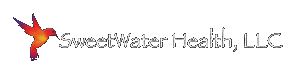Greetings, SweetBeat Users!

Many of you are athletes or fitness-focused individuals and currently use SweetBeat to monitor and track your HRV as it correlates to your training routine. In an effort to better meet your needs, we have added some features that are specifically designed for HRV recovery and training.
The latest release of SweetBeat can now be downloaded from the App Store.
When you press start, you can view a selection screen to monitor stress, run HRV For Training session or run a Heart Rate Recovery session. If you select the Help icon (question mark in a box) at the right of each session type, you will see the following screen.
You can learn about the HRV For Training feature set by swiping to the left after you select the help ? button. The following six screens give you an overview of the new SweetBeat functionality.






To run an HRV For Training session, select the session option, and press the start button on the main monitor screen. SweetBeat will automatically filter your HRV readings from your heart rate monitor and begin counting down a three-minute session.
The SweetBeat learning algorithm will establish a reference line over a few days as shown in the HRV For Training Over Time graph.
We recommend that you initially do light training or no training for a couple of days. If you do train during initial sessions, the algorithm will compensate and adjust over the first 10 days of use, improving accuracy over time.

.png) The HRV For Training Over Time graph will provide recommendations after each daily reading for a regular training day (HRV is above reference line), a light exertion day (HRV is below reference line for one day), or a rest day (HRV is below the reference line for two days).
The HRV For Training Over Time graph will provide recommendations after each daily reading for a regular training day (HRV is above reference line), a light exertion day (HRV is below reference line for one day), or a rest day (HRV is below the reference line for two days).
If you wish, SweetBeat will remind you to take a daily HRV reading, with a selectable time that you preset. This reminder will appear initially when you select your first HRV training session. If you want to change the daily reminder time, you can access the preset in the settings menu under application settings.
Charts for each session are included in history tab as well as cumulative charts for all sessions. HRV training sessions are tagged as HRV in the history screen. You can also still select your own tag.
Good luck with your training! If you have any questions you can email us at support@sweetwaterhrv.com and we will reply within 24 hours.
Best regards,
Donna Leever
Chief Marketing Officer
SweetWater Health, LLC
www.beathealthy.com
THIS MESSAGE CONTAINS CONFIDENTIAL INFORMATION OF SWEETWATER HEALTH, LLC UNAUTHORIZED USE OR DISCLOSURE IS PROHIBITED