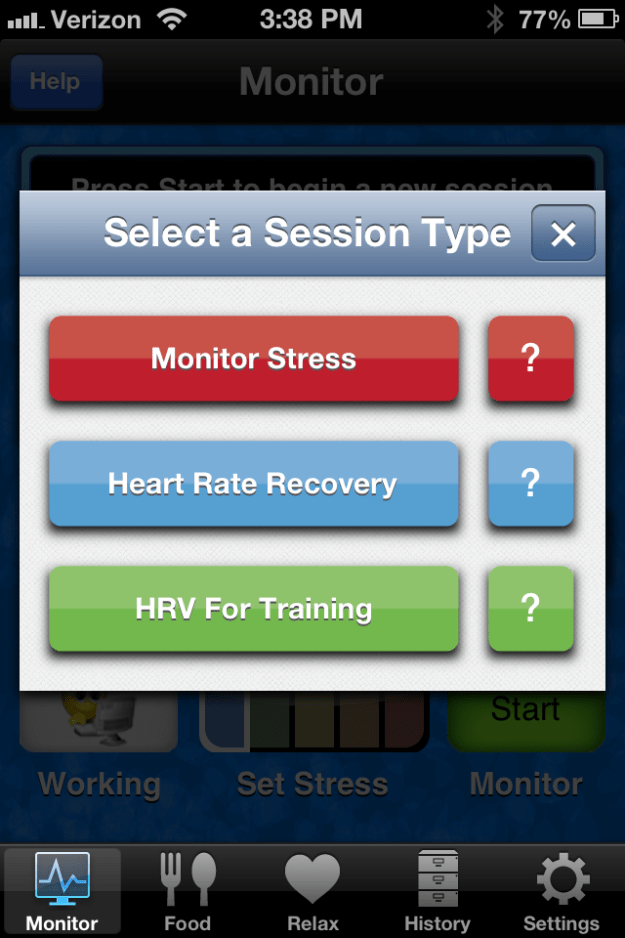This is an excerpt taken from the article mentioned above by Ben Greenfield, in which he has used SweetBeat to monitor his training and recovery. He goes over a little bit of background information about heart rate and heart rate variability. Followed up by some very interesting graphs from his personal sessions.
“Even though an entire book could be devoted to the topic of Heart Rate Variability (HRV), I’m going to give you the basics of how heart rate variability tracking works and how you can use it to track your training status. If you need more resources on HRV testing, check out my podcast episode “What Is Best Way To Track Your Heart Rate Variability” and my article “Everything You Need To Know About Heart Rate Variability Testing”.
First, I’m going to explain HRV to you, and then I’ll tell you the best way to track your HRV.
The origin of your heartbeat is located in what is called a “node” of your heart, in this case, something called the sino-atrial (SA) node. In your SA node, cells in your heart continuously generate an electrical impulse that spreads throughout your entire heart muscle and causes a contraction (Levy).
Generally, your SA node will generate a certain number of these electrical impulses per minute, which is how many times your heart will beat per minute. Below is a graphic of how your SA node initiates the electrical impulse that causes a contraction to propagate from through the Right Atrium (RA) and Right Ventricle (RV) to the Left Atrium (LA) and Left Ventricle (LV) of your heart.
So where does HRV fit into this equation?
Here’s how: Your SA node activity, heart rate and rhythm are largely under the control of your autonomic nervous system, which is split into two branches, your “rest and digest” parasympathetic nervous system and your “fight and flight” sympathetic nervous system.
Your parasympathetic nervous system (“rest-and-digest”) influences heart rate via the release of a compound called acetylcholine by your vagus nerve, which can inhibit activation of SA node activity and decrease heart rate variability.
In contrast, your sympathetic nervous system (“fight-and-flight”) influences heart rate by release of epinephrine and norepinephrine, and generally increases activation of the SA node and increases heart rate variability.
If you’re well rested, haven’t been training excessively and aren’t in a state of over-reaching, your parasympathetic nervous system interacts cooperatively with your sympathetic nervous system to produce responses in your heart rate variability to respiration, temperature, blood pressure, stress, etc (Perini). And as a result, you tend to have really nice, consistent and high HRV values, which are typically measured on a 0-100 scale. The higher the HRV, the better your score.
But if you’re not well rested (over-reached or under-recovered), the normally healthy beat-to-beat variation in your heart rhythm begins to diminish. While normal variability would indicate sympathetic and parasympathetic nervous system balance, and a proper regulation of your heartbeat by your nervous system, it can certainly be a serious issue if you see abnormal variability – such as consistently low HRV values (e.g. below 60) or HRV values that tend to jump around a lot from day-to-day (70 one day, 90 another day, 60 the next day, etc.).
In other words, these issues would indicate that the delicate see-saw balance of your sympathetic and parasympathetic nervous system no longer works.
In a strength or speed athlete, or someone who is overdoing things from an intensity standpoint, you typically see more sympathetic nervous system overtraining, and a highly variable HRV (a heart rate variability number that bounces around from day to day).
In contrast, in endurance athletes or people who are overdoing things with too much long, slow, chronic cardio, you typically see more parasympathetic nervous system overtraining, and a consistently low HRV value (Mourot).
In my own case, as I’ve neared the finish of my build to any big triathlon, I’ve noticed consistently low HRV scores – indicating I am nearing an overreached status and my parasympathetic, aerobically trained nervous system is getting “overcooked”. And in the off-season, when I do more weight training and high intensity cardio or sprint sports, I’ve noticed more of the highly variable HRV issues. In either case case, recovery of a taxed nervous system can be fixed by training less, decreasing volume, or decreasing intensity – supercompensation, right?
But wait – we’re not done yet! HRV can get even more complex than simply a 0-100 number.
For example, when using an HRV tracking tool, you can also track your nervous system’s LF (low frequency) and HF (high frequency) power levels. This is important to track for a couple of reasons:
-Higher power in LF and HF represents greater flexibility and a very robust nervous system.
-Sedentary people have numbers in the low 100’s (100-300) or even lower, fit and active people are around 900 – 1800 and so on as fitness and health improve.
Tracking LF and HF together can really illustrate the balance in your nervous system. In general, you want the two to be relatively close. When they are not, it may indicate that the body is in deeply rested state with too much parasympathetic nervous system activation (HF is high) or in a stressed state with too much sympathetic nervous system activation (LF is high). Confused as I was when I first learned about this stuff? Then listen to this podcast interview I did with a heart rate variability testing company called Sweetbeat. It will really elucidate this whole frequency thing for you.
So how the heck do you test HRV?
When it comes to self quantification, there are a ton of devices out there for tracking HRV (and hours of sleep, heart rate, pulse oximetry, perspiration, respiration, calories burnt, steps taken, distance traveled and more).
For example, there is one popular device called the “emWave2″, which seems like it is the ost popular heart rate variability tracking device among biohackers. The emWave2 is a biofeedback device that trains you to change your heart rhythm pattern to facilitate a state of coherence and enter “the zone.”
Basically, when you use the emWave2 a few minutes a day, it can teach you how to transform feelings of anger, anxiety or frustration into peace and clarity. It actually comes with software that you run on your computer which teaches you how to do this. But the emWave2 is kinda big, and you certainly can’t place it discreetly in your pocket or take it with you on a run – although they have just developed a phone app called “Inner Balance” that can allow for a bit more portability and ease-of-use, albeit with less biofeedback potential.

Then there are devices such as the Tinke. A small, colored square with two round sensors, the Tinke, made by a company called Zensorium, is designed to measure heart rate, respiratory rate, blood oxygen level, and heart rate variability over time. Every time you measure, it gives you your “Zen” score and your “Vita” score, and you can simply use a measurement like this every morning to see how ready your body is for the rigors of training.
All you need to do is attach the Tinke to your iPhone, and then place your thumb over the sensors so the Tinke can measure cardiorespiratory levels. Tinke captures blood volume changes from the fingertip using optical sensing and signal processing. It takes about sixty seconds to measure all the parameters you need, from you stress level to your breathing and more.
You can use the Tinke anytime, anywhere, and it’s designed primarily to encourage deep breathing exercises in order to promote relaxation and alleviate stress levels. While it’s not a medical device, it can assist in stress relief and recovery when you combine it with regular deep breathing exercises, and I’ll admit that as a self-proclaimed biohacker I am addicted to playing with my Tinke every morning (which almost sounds a bit perverted to say).
Then there are simple apps that simply use the lens of your phone camera to check your heart rate or heart rate variability, or even teach you how to breathe properly. The Azumio Stress Check App is a perfect example of that. It’s not incredibly accurate, but it’s inexpensive and a good way to start.
Of course, there are also wearable body monitoring units you can clip to your body throughout the day, such as the Jawbone UP and FitBit, which measure sleep, movement and calories, but won’t measure heart rate, pulse oximetry, or heart rate variability – so I don’t consider these to be ideal recovery monitoring devices per se. Finally, there are wristwatch-like units that are getting fancier, such as the new MyBasis watch, which is a multi-sensor device that continuously measures motion, perspiration, and skin temperature, as well as heart rate patterns throughout the day and night – but once again, this device doesn’t measure things like heart rate variability and pulse oximetry (although there is a similar device under development called a MyBoBo which may offer these measurements).
And while I’ve experimented with a variety of heart rate chest strap style measurement tools, include the Bioforce and Omegawave, my top recommendation for measuring your heart rate variability is the SweetBeat system, and this is what I personally use every day to track HRV. I like the SweetBeat because it’s easy-to-use, intuitive, allows you to track your heart rate variability in real time (such as when you’re out on a run or working at your office) and is also something you can use with meals to test food sensitivities by tracking heart rate response to foods.
For SweetBeat HRV monitoring, you need:
-The SweetBeat phone app + a wireless Polar H7 chest strap
or
–The SweetBeat phone app + a regular chest strap + a ”Wahoo” wireless adapter dongle for your phone.
Here are some sample charts of what kind of measurements and fluctuations you might see when measuring HRV, HF and LF, taken during the time that both my lifestyle and exercise stress significantly increased as I approached a big race (for a more detailed explanation of the charts below, read this blog post):
To read the entire blog post on “24 Ways To Know With Laser-Like Accuracy If Your Body Is Truly Recovered And Ready To Train”
To download SweetBeat click here.