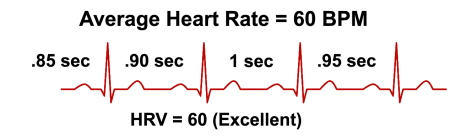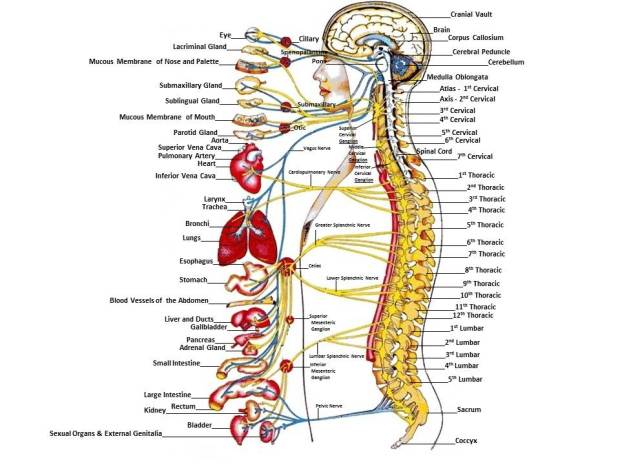We love sharing our users’ feedback, especially when it is a well written review of the benefits of using HRV for Training. Below you will find a post by Van who writes his own blog about Endurance Skating. He is specifically reviewing SweetBeat, which is our first HRV application. We recommend updating to the newest HRV app, SweetBeatLife, which can be downloaded here!
Enjoy!
“If somebody was to ask me what I considered the best £5 I have spent this year, my answer would unequivocally be this: buying the SweetBeat HRV app for my smartphone. I can’t think of anything else that comes close, and it has very quickly become an essential biofeedback tool that I use on a daily basis.
What Is Heart Rate Variability?
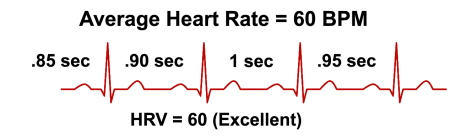
I first heard of Heart Rate Variability (HRV) on an episode of the Fit Fat Fast Podcast, and was immediately intrigued by it. HRV measures the pulse irregularity of your heart beats; a more medically accurate description would be to say that it measures your cardiac arrhythmia. While we normally think of your heart rate in terms of beats per minute, even at complete rest your heart beat is varying within a range, so when we refer to a heart rate of 60bpm for example, this is actually a simplification of a heart rate range that is always fluctuating around this mean number.
What Determines HRV, And What Does It Tell Us?
Without wanting to geek out on the biology too much, our heart beat is controlled by the Autonomic Nervous System (ANS), and more specifically the interaction of the two opposing branches of this system – the Sympathetic branch, sometimes known as the “Flight or Fight” branch, and the Parasympathetic branch, which is sometimes referred to as the “Rest & Digest” branch. When we are nervous and highly strung it is because the Sympathetic branch is dominant, and when we are at ease and restful then the Parasympathetic branch is coming to the fore. The two branches are in a constant tug of war – the sympathic branch working to speed up the heart, and the parasympathetic working to slow it down. In a fit and healthy person the interaction of these two branches will actually cause greater fluctuations in the heart rate, so rather counterintuitively, it turns out that an optimally functioning nervous system will express itself in a *higher* degree of variability. That is essentially what we are measuring when we look at HRV – not the health of the cardiovascular system, but rather using it as a proxy for the health of the Autonomic Nervous System (ANS).
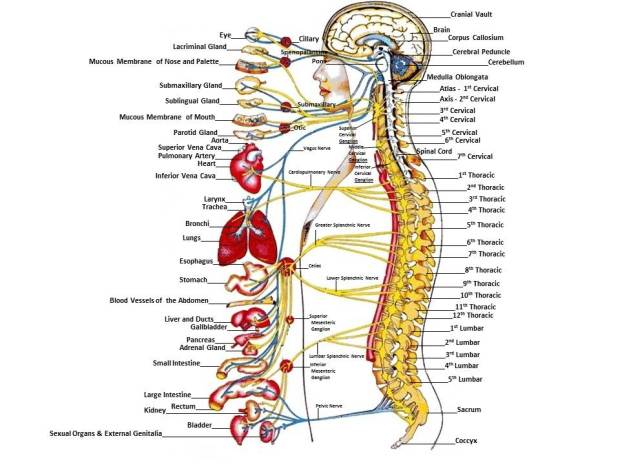
Your ANS is a crucial biological system that is often taken for granted, but it controls everything from your respiratory, coronary, digestive, and many other systems in the body. And just like any other system in the body it can easily deteriorate to a suboptimal level through fatigue, neglect and abuse, and when it does then everything else wired up to it also performs suboptimally.
Recording Your HRV

As I mentioned, I use the SweetBeat application in conjunction with my Polar H7 Blutooth chest-strap. The application calculates your HRV score based on a statistical measure of the root mean square of successive difference between heart beats – or simply the rMSSD. This gives you a score between 0 and 100 based on quite a complex algorithm which is beyond my explanation, but the bottom line is simply that the higher your HRV score the better.
Your Heart Rate Variability score is totally distinct and independent from your actual heart rate. It’s perfectly possible to have a both a high or low HRV score at the same heart rate but on different days, based on how much stress has been accumulated by your Autonomic Nervous System on those days.
Coincidentally, I also use the same heart rate monitor in conjunction with another smartphone app (in my case Runmeter) to record my standard heart rate during training sessions – learn to love your Heart Rate Monitor, folks.. it’s worth its weight in gold.
At the time of writing I’m aware of one serious alternative to SweetBeat, which is the “ithlete” app. There is also a rather simplistic app from Azumio call StressCheck which crudely measures “stress” (or HRV I assume) by using the phone’s camera light instead of a heart rate monitor to detecting your pulse pattern.
On Stress…
There are many definitions of the word “stress”, but for the purposes of this discussion we define it as the release of excessive cortisol from the adrenal glands in response to some form of stimulation. Stress comes in 3 major forms:
– Training stress
Your body has an finite capacity for exercise. The more exercise you do, and especially the more anaerobic & high intensity exercise that you do the greater the toll taken on the ANS.
– Environmental stress
Your diet can be great source of stress if your nutrition is poor and too high in inflammatory foods such as sugars and seed oils. A tough or extreme environment will also raise stress levels – poor air quality, altitude, extreme heat or cold, and too much noise will all raise stress.
– Emotional stress
What is happening in your work and in your private life has a huge impact on our stress levels. I’m not a clinical psychologist, but I think we are all familiar with these sources of stress.
The important thing is that your ANS doesn’t differentiate between different forms of stress – stress is stress, and the more you can do to keep non-exercise stress to a minimum then the more stress from exercise you will be able to handle for the same recovery. Yes folks, getting organised in your work and private life leave you greater capacity for exercise! A little stress is normal and is in fact an essential requirement if your body is to make the physiological adaptations that we desire from training, but it is a fine line when we talk about optimal stress, and too much will weaken us and impair the recovery process.
I should also stress (haha) that anaerobic workouts really do hit the ANS system far more than aerobic workouts. You can do an hour or two of light aerobic work and feel fine and have it barely dent your HRV score the next morning, but maximal anaerobic efforts of just 10-15 minutes or a heavy weights session at the gym can often result in your HRV score plummeting the next day (and leave you with pretty severe DOMS).
How I Interpret My HRV

One HRV reading is not very meaningful – to be useful, your HRV must be tracked and plotted over time. It’s important to do it at the same time and under the same conditions each day, so the best practice is to record it when I wake up each morning. As the number of data points increases you will get a picture of what your typical HRV range is. Over time, should recognise a strong correlation in how you subjectively feel each morning and the objective HRV scores that you record. When you feel good your HRV should be noticeably high and vice versa.
I know that my personal HRV range at rest is is typically between about 60 and 90. I consider any score above about 78 to be a green flag to go as hard as I like for that day, between about 68-78 is OK and normal, and anything below 68 is an orange flag. When I’m really strung out I will typically see scores in the low 60s or even the 50s, and often on these days I’ll take a rest day or just do a very light recovery session at most.
Anecdotally, when doing my MAF treadmill tests, I have observed that I am able to set my best numbers on the days when my HRV is the highest, and conversely when my HRV is bumping along the bottom of my range then I’m typically much slower – the difference can be up to 20 seconds per mile, although I don’t have that many data points to go on just yet.
Importantly, your HRV score and range is not easily comparable to anyone else’s as it’s partially genetically determined. What’s important is the typical range that your HRV score falls between. However if you are seeing consistently very low readings (eg consistently below 30), you should take this as a BIG warning that your general health is likely to be quite poor.
Conclusion
The advent of Smartphone technology has opened the door to an important biofeedback technique that until very recently was out of reach of most people without expensive specialist equipment and lots of time on their hands. Apps have now become available that bring this to you for very little cost.
Recording HRV is a massive step above and beyond simply taking your resting heart rate in the morning. Over time it gives you a hugely valuable insight into how your body works, and to see how over-exercise, under-recovery, and other stress factors impact it. Professional sports teams like Barcelona FC have been using HRV for some years in helping plan their training sessions, and now you can do this also; the technology has been brought to your fingertips – all you have to do is strap on your heart rate monitor each morning and tap a few times on your smartphone.
You can kid your friends and your family how you are feeling on any particular day, but you can’t kid your body and if you’re under-recovered then it will show up somewhere if you know where to look – HRV is the window that provides us with this information. Tracking your HRV can play a big part in training as smartly as possible and getting the most from your workouts – use to introduce the flexibility in your training to leave the really hard sessions for when your HRV score confirms that you are well rested, and don’t feel bad at all if you train very lightly or not at all when your HRV indicates that your nervous system is in the gutter.
Further Info
************
http://sweetwaterhrv.com/blog/uncategorized/ronda-collier-gives-you-the-heart-rate-variability-101-presentation/
http://sweetwaterhrv.com/blog/category/heart-rate-variability/
http://myithlete.com/
http://www.fitfatfast.com/ep-24-sweetbeat-and-soap-boxes/
http://www.fitfatfast.com/ep-47-hrv-dont-stop-til-get-enough/
http://www.bengreenfieldfitness.com/2013/02/heart-rate-variability-testing/”
Click here for the original article!
Like this:
Like Loading...
 Joe Bauer is a fitness and weight loss expert with over 13 years of experience as a CrossFit coach and personal trainer. Joe’s known as AllAroundJoe on his blog. He was able to make some very interesting discoveries using
Joe Bauer is a fitness and weight loss expert with over 13 years of experience as a CrossFit coach and personal trainer. Joe’s known as AllAroundJoe on his blog. He was able to make some very interesting discoveries using
 The SweetBeatLife app measures your Heart Rate Variability (HRV), and the power of your parasympathetic and sympathetic nervous systems.
The SweetBeatLife app measures your Heart Rate Variability (HRV), and the power of your parasympathetic and sympathetic nervous systems.