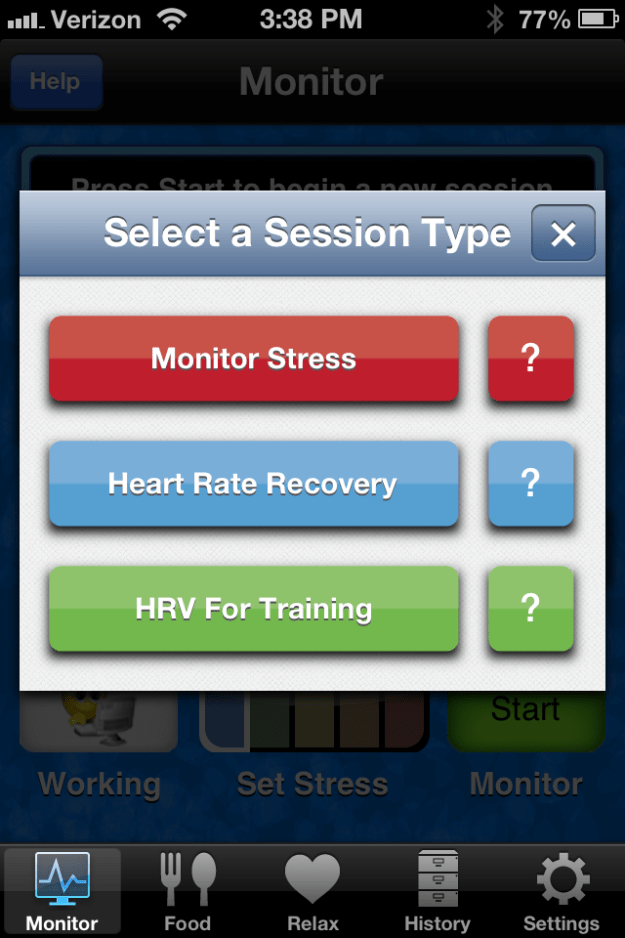Most athletes know that getting enough rest after exercise is essential to high-level performance, but many still over train and feel guilty when they take a day off. The body repairs and strengthens itself in the time between workouts, and continuous training can actually weaken the strongest athletes. In competitive sports, improved performance is achieved by alternating periods of intensive training with periods of relative rest. Rest is physically necessary so that the muscles can repair, rebuild and strengthen. For recreational athletes, building in rest days can help maintain a better balance between home, work and fitness goals.
While standardized training programs produce well documented results, they do not take individual responses into account. Age, gender, race, baseline fitness level, and genetic factors are known determinants of individual differences in responses to endurance training. In addition the status of the nervous system plays an important role in training response.
Heart Rate Variability (HRV) is a view into the nervous system and can be used to guide an optimal training program. Never heard of the term? You are not alone. Measuring HRV, though long used in hospitals for treating heart patients, is a relatively new biofeedback concept for endurance athletes. Soviet Union sports scientists started keeping track of their elite athletes’ HRV in the ‘70s. In the past decade, college sports teams and world-class athletes have been increasingly using HRV to monitor fatigue and recovery from workouts. There are numerous clinical studies on HRV and training.
The introduction of athletic heart rate monitors that communicate with smart phones has enabled HRV monitoring capability to anyone who has a smart phone and wants to use it to guide training.
SweetBeat is an iPhone app by SweetWater Health that has custom capability for athletes to track their HRV. The athlete simply does a 3 minute HRV session each morning and is presented with a result that recommends “train as usual”, “low exertion day” or “rest day” based on the individual’s baseline trend. New SweetBeat updates include power frequency graphs and audio alerts.
The new SweetBeat power frequency graphs display the LF (low frequency) and HF (high frequency) components of HRV. LF and HF are bands of the HRV power spectrum. The LF power level represents both branches of the nervous system, the sympathetic (fight or flight) and parasympathetic (rest and recovery). The HF power level is a reflection of the parasympathetic branch of the nervous system, and responds quickly to rest and recovery. Both LF and HF are expressions of overall fitness and resilience. These power levels are relatively high when the nervous system is active and flexible. Typically, these power levels range from 800 to 1000 for fitness enthusiasts and 6000-8000 for elite athletes as measured in the SweetBeat application. This feature provides important additional information about the nervous system and fitness levels. Tri-athletes and more advanced users have requested this feature. Along with a graph representing the power frequencies over time, a real time graph will show your power for each session.
Good luck with your training! If you have any questions you can email us at support@sweetwaterhrv.com and we will reply within 24 hours. Don’t have SweetBeat, yet? Download SweetBeat on iTunes now!