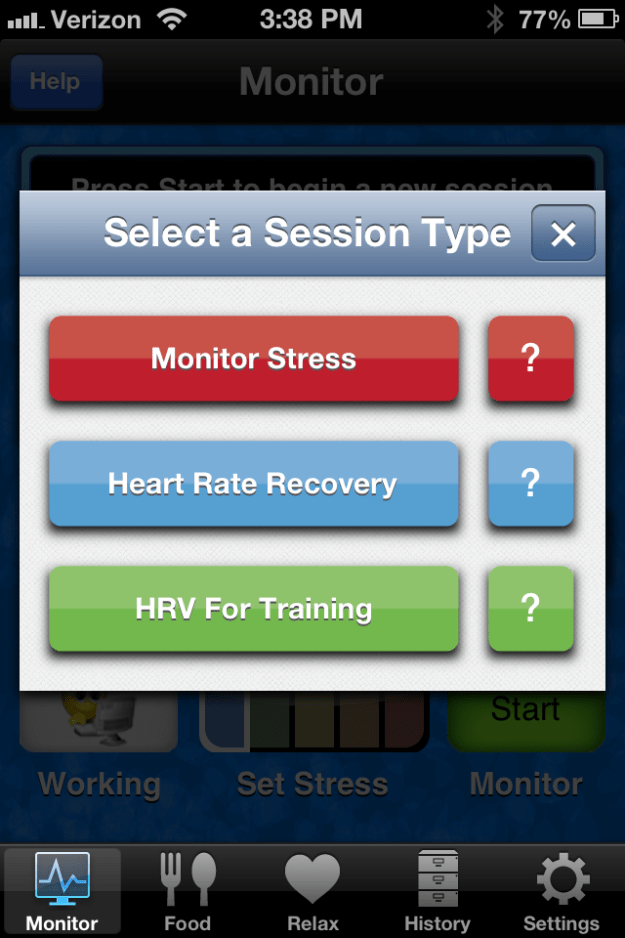Fat, fat, fat, fat. So much controversy swirls around various forms of fat. First we’re told coconut oil is deadly—then it’s a healthy miracle food. Then we’re told butter is poison—but now, it, too, has assumed the virtuous glow of health. Margarine is the healthy butter substitute—but now we hear it clogs your arteries. Olive oil, once eschewed by American cooks because it added flavors to food, is now lauded by American cooks because it adds flavors to food (and it’s good for you).
Fat, fat, fat, fat. So much controversy swirls around various forms of fat. First we’re told coconut oil is deadly—then it’s a healthy miracle food. Then we’re told butter is poison—but now, it, too, has assumed the virtuous glow of health. Margarine is the healthy butter substitute—but now we hear it clogs your arteries. Olive oil, once eschewed by American cooks because it added flavors to food, is now lauded by American cooks because it adds flavors to food (and it’s good for you).
So what about the humble kitchen standby for cooking, canola oil? It’s tasteless and it contains high amounts of omega-3 fatty acids, so it should be good for you, right?
Well, apparently not so much. Canola oil is not only bad for you, it’s horrendously bad for you.
Let’s start at the beginning. Have you ever seen a canola plant? No, you haven’t, because there is no such thing. The word “canola” was made up. Originally, it stood for “Canadian oil low-acid.” This is because growers in Canada believed, with good reason, that Americans would not want to eat something called “rapeseed oil.” It also sounded like “granola,” so the producers reasoned it would be perceived as a healthy food.
Rape is a member of the mustard/cabbage family. It has pretty, bright yellow flowers. It’s grown for its seeds—but unprocessed rapeseed has never been used for food, as has mustard seed. That’s because the seeds contain as much as 45% erucic acid, which is a poison. Insects won’t eat the seeds, and natural, unprocessed rapeseed is poisonous to humans and other animals. It causes deposits of fatty acids in the heart and thickening of the cardiac walls, which can lead to valve dysfunction and heart failure. Erucic acid can cause these effects even in quantities as small as 2%, which is the percentage of erucic acid allowed in canola oil in the United States. Rapeseed also contains glycosides, which interfere with thyroid functioning.
Growers have genetically modified the rape plant to produce lower concentrations of erucic acid and glycosides, but the oil must still be processed before it meets the standards set for food-grade oil. Using heat and hexane (and other solvents) strips more of the erucic acid from the oil, but turns the omega-3 fatty acids rancid. These are solidified and removed by partially hydrogenating the oil, which produce free radicals and some trans-fatty acids (known to create fatty deposits on arterial walls).
When Canadian researchers fed formula containing canola oil to piglets, the piglets developed vitamin E deficiency, even though the formula contained sufficient vitamin E for their nutritional needs. Vitamin E deficiency can lead to a boatload of health problems including anemia, muscular weakness, increased risk of heart disease and cancer, and more.
So what has been marketed to the North American public as heart-healthy oil, high in omega-3 fatty acids, is actually an unhealthy, genetically modified trans-fat that can damage vital organs, deplete vitamin E and promote disease. And it’s everywhere. Even if you don’t use it for cooking, canola oil is in many thousands of processed foods such as salad oils, baby foods, sauces, marinades, canned foods, baked goods, and so on.
So I don’t know about you, but when I learned this, I went through every bottle, can and jar in my kitchen and read the ingredients. Anything that contained canola oil went into the trash, never to be purchased by me again. If you want more details, there’s an excellent article in the November-December 2012 issue of Wellbeing Journal entitled “Canola Oil: Is It Healthy?” by Brian Fife, ND. It’s a pretty scary article—and I bet you, too, will clean out your kitchen after reading it!
Like this:
Like Loading...