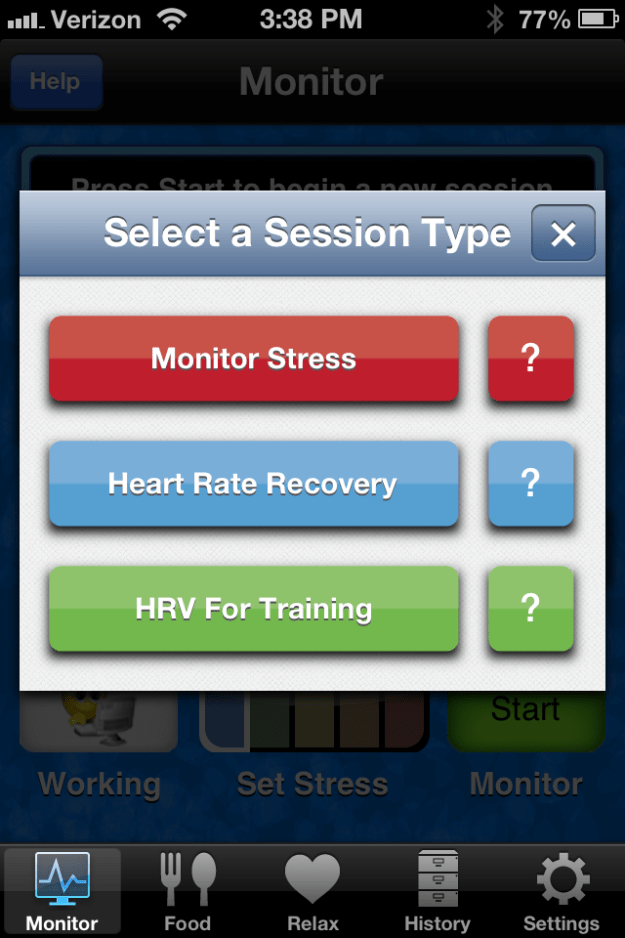We’ve been hearing for years that artificial sweeteners are bad for you and can actually cause weight gain. This flies in the face of logic. After all, if you’re consuming fewer calories than you would if you were using sugar or honey, how could they encourage weight gain? And just how bad are they for you in other ways? We decided to stop asking ourselves these questions and get down to what appears to be the truth of the matter.
We’ve been hearing for years that artificial sweeteners are bad for you and can actually cause weight gain. This flies in the face of logic. After all, if you’re consuming fewer calories than you would if you were using sugar or honey, how could they encourage weight gain? And just how bad are they for you in other ways? We decided to stop asking ourselves these questions and get down to what appears to be the truth of the matter.
Artificial sweeteners have been around for more than 130 years; saccharin was developed in 1878 from coal tar derivatives (yum!). It didn’t enter widespread use until WWI, due to sugar shortages. But artificial sweeteners experienced a huge boost in popularity in the 1960s and 1970s, as new sweeteners were introduced to satisfy the sweet tooth (teeth?) of dieters.[1] The rising tide of American obesity increased in step with the increase in consumption of artificially sweetened products, particularly diet sodas.
Artificial sweeteners have been controversial and subject to scrutiny almost from their inception. The USDA began investigating saccharin in 1907, and then proceeded to flipflop, proclaiming it an adulterant in 1911, then stating in 1912 that saccharin was not harmful to human health.
Cyclamates underwent similar scrutiny by the FDA in the 1960s, and is still banned in the U.S., spurring the development of alternatives such as aspartame and sucralose. Artificial sweeteners are in widespread use today in sodas, candies and other processed foods, as well as available on (almost) every restaurant table in America. Some, like stevia, claim to be derived from natural sources, the implication being that they are better for you than completely laboratory-derived products. (Most stevia products are actually highly processed.)
The basis for the story that artificial sweeteners promote weight gain comes from a study at Purdue University.[2] Rats were fed yogurt sweetened with glucose (table sugar) and compared to a group of rats fed yogurt sweetened with zero-calorie saccharin. Three different experiments were conducted to see whether saccharin changed the rats’ ability to regulate intake of calories. The saccharin-fed rats later consumed more calories, gained more weight, put on more body fat and didn’t make up for it by cutting back on calories. This phenomenon occurred at statistically significant levels.
The researchers postulated that when the body detects sweetness, it gears up to consume a high-calorie food. When the false sweetness is not followed by the anticipated calories, it confuses the body’s connection between sweetness and calories. This leads to increased intake of calories and a blunted satiety response to overeating, leading to increased accumulation of fat.
Of course, these were rats, not people. Other studies have shown that at some level, the brain can distinguish between real and artificial sweeteners—but not, as it happens, if the person regularly consumes diet soft drinks. A diet soda drinker’s pleasure center in the brain will respond equally to either sucrose- or artificially sweetened sodas. Activity was diminished in an area of the brain called the caudate head in diet soda drinkers. Decreased activation of this area is associated with elevated risk of obesity.[3]
So far, we’ve learned that artificial sweeteners may blunt people’s satiety response, but that if they come in the form of diet soda, this effect may be worsened. Is there anything else out there to worry us about artificial sweeteners?
Although there have been many hoaxes perpetuated around artificial sweeteners and their alleged danger to human health, according to the FDA, all sweeteners currently on the market have been conclusively proven safe for human consumption.[4] There is no credible evidence that any of these sweeteners cause toxic reactions, cancer, seizures, or any of the other claims that have been lodged against them.
However, there is ample evidence they can make you fat. What more do we need to know? Artificial sweeteners are products that do the exact opposite of what they were intended to do.
So what alternatives do we have? We know that sugar isn’t good for us, and we know that high fructose corn syrup is worse. Sugar alcohols (which are not alcohols) can raise blood glucose levels, although not usually to the level of sugar. Sugar alcohols (including maltitol, sorbitol and xylitol) can also cause gastric symptoms, especially in children.[5] Honey is no better than sugar, healthwise, especially if processed (raw honey may confer some health benefits in the form of trace minerals, vitamins and phytochemicals).
Fortunately, there are a number of alternatives for sweetening the morning cup of tea or coffee. Which you choose depends on your personal taste, plus where it falls on the glycemic index. Diabetics in particular need to find a low-glycemic-index sweetener they can live with if they wish to avoid artificial sweeteners.
Brown rice syrup. This has a distinct malty or nutty flavor. It falls high on the glycemic index at 85, which makes it unsuitable for diabetics. It does contain minute traces of arsenic because brown rice contains minute traces of arsenic, but not enough to harm you unless you’re really chugging the stuff—in which case, you might have other worries.
Coconut palm sugar. This is a pale brown, granulated sugar made from the sap of coconut palms. It has a pleasant, light flavor and is relatively low on the glycemic index at 35.
Barley malt syrup. This is derived from malted (sprouted) barley that is cooked until the starch converts to sugar. It comes as a syrup or powder and is 42 on the glycemic index.
Agave nectar. Made from the juice of the blue agave plant (the same plant used to make tequila). It’s low on the glycemic index, between 15 and 30, depending on whether you are using raw or refined syrup. The raw syrup is darker and has more flavor, while the refined is a light color and has less flavor.
Stevia. Stevia is 0 on the glycemic index although it is 200-300 times sweeter than table sugar. It is touted as a natural product, but the white powder you put in your iced tea is in fact the product of an intensive refining process (and may also contain maltodextrin, which is highly processed and may elevate blood sugar[6]). There are liquid tinctures of stevia available that are not highly processed.
The sweeteners mentioned here are widely available, affordable, and palatable to most people (although some people react strongly to the taste of stevia). Find out more about sweeteners and where they fall on the glycemic scale at http://www.organiclifestylemagazine.com/healthy-sugar-alternatives/
Like this:
Like Loading...