Recover Faster


Recover Faster for iOS helps athletes optimize their performance and, well, Recover Faster! Using the latest technology along with athlete feedback to provide recommendations and tools to optimize training and recovery. We take physiological data such as heart rate, HRV data and respiration rate along with user feedback such as sleep and soreness to help assess an individuals readiness.
Features
Session Type Screen: 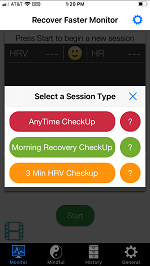 The Session Type screen allows users to choose which feature they would like to use (AnyTime Checkup, Morning Recovery Checkup, 3 Minute HRV Checkup). After starting a session, the user’s metrics will fill this screen: Heart Rate, HRV, stress level, current mood.
The Session Type screen allows users to choose which feature they would like to use (AnyTime Checkup, Morning Recovery Checkup, 3 Minute HRV Checkup). After starting a session, the user’s metrics will fill this screen: Heart Rate, HRV, stress level, current mood.
Monitor Stress Screen: At the top you see your HRV score which is on a scale from 0-100 (higher number is generally better) and your heart rate. You can select your mood by tapping the smily face. Below that the EKG animation actually beats with your heart beats!. The stress meter shows your stress levels from relaxed blue to stressed red. The little stats button right of the timer flips this window around, displaying other real-time metrics including real time "RR Intervals" and other HRV parameters.
At the top you see your HRV score which is on a scale from 0-100 (higher number is generally better) and your heart rate. You can select your mood by tapping the smily face. Below that the EKG animation actually beats with your heart beats!. The stress meter shows your stress levels from relaxed blue to stressed red. The little stats button right of the timer flips this window around, displaying other real-time metrics including real time "RR Intervals" and other HRV parameters.
Subjective Screen1: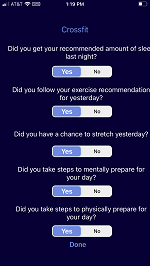 Recover Faster Subjective questionnaire is used in addition to HRV to determine training readiness. This requires one to tune in to their body and pay attention in ways that they may otherwise not even notice. These metrics are combined with morning HRV to determine overall score.
Recover Faster Subjective questionnaire is used in addition to HRV to determine training readiness. This requires one to tune in to their body and pay attention in ways that they may otherwise not even notice. These metrics are combined with morning HRV to determine overall score.
Subjective Screen2:  Recover Faster Subjective questionnaire is used in addition to HRV to determine training readiness. This requires one to tune in to their body and pay attention in ways that they may otherwise not even notice. These metrics are combined with morning HRV to determine overall score.
Recover Faster Subjective questionnaire is used in addition to HRV to determine training readiness. This requires one to tune in to their body and pay attention in ways that they may otherwise not even notice. These metrics are combined with morning HRV to determine overall score.
Session Summary: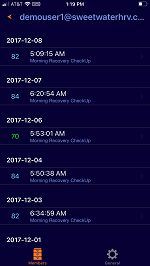 In competitive sports, improved performance is achieved by alternating periods of intensive training with periods of relative rest. Recover Faster algorithms use your questionnaires and your morning HRV to create a personalized daily summary to guide you for optimal training. Using the information provided, the app recommends the user “train as usual”, have a “low exertion day”, or take a “rest day” Results are based on clinical research, validating that adding HRV to your training schedule improves performance.
In competitive sports, improved performance is achieved by alternating periods of intensive training with periods of relative rest. Recover Faster algorithms use your questionnaires and your morning HRV to create a personalized daily summary to guide you for optimal training. Using the information provided, the app recommends the user “train as usual”, have a “low exertion day”, or take a “rest day” Results are based on clinical research, validating that adding HRV to your training schedule improves performance.
Morning Recovery Score: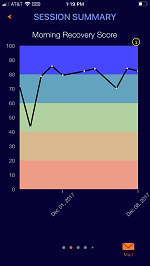 The Morning Recovery Score screen shows you your ongoing recovery score. The current data point will be in "good to go" blue or "not recovered" red. This allows you to see your recovery history at a glance!
The Morning Recovery Score screen shows you your ongoing recovery score. The current data point will be in "good to go" blue or "not recovered" red. This allows you to see your recovery history at a glance!
History: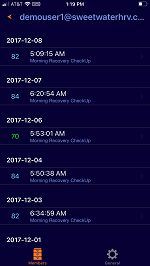 Accessing saved sessions is easier than ever. The history is split into three sections: charts, sessions, and food. Now users can separate their food sensitivity tests from the rest of their sessions. By selecting a saved session, the user can view all of their session summary screens as well as well as providing the ability to email the results to any email address..
Accessing saved sessions is easier than ever. The history is split into three sections: charts, sessions, and food. Now users can separate their food sensitivity tests from the rest of their sessions. By selecting a saved session, the user can view all of their session summary screens as well as well as providing the ability to email the results to any email address..
General: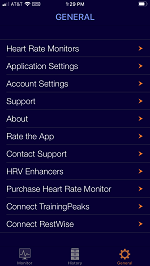 This section is designed to allow the user to personalize their Recover Faster experience. Choose a heart rate monitor, change application or account settings, or read through the support documents.
This section is designed to allow the user to personalize their Recover Faster experience. Choose a heart rate monitor, change application or account settings, or read through the support documents.

